Microprocessors
Computers are getting smaller and smaller by the minute. For our project, we need both small size and small power consumption. My initial thought was to use a mp3 player-type device, or perhaps a smart phone. We need something which can play back audio (easy), can run a simple script that determines what gets played when (possible, depending on the device), and can detect weather conditions (possible, but may require wifi or cell phone reception). After considering price, functionality and other factors, we decided to move away from manufactured devices and instead considered something closer to a DIY solution.
One popular item which lots of developers and hobbyists use is the Arduino kit, which allows one to write and run basic software programs and connect sensors and other peripherals:
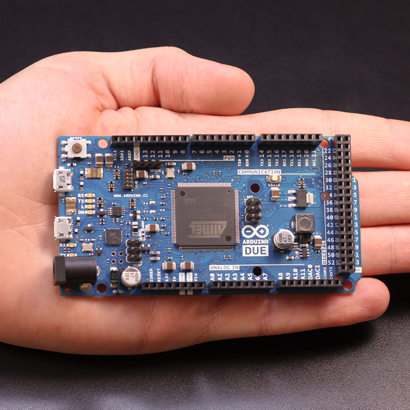
This is a very flexible device, and costs around $80-$100. There is a large community of users that one can tap into for support. We also learned about a newer device, the Raspberry Pi, which is cheaper, a bit smaller, and designed for slightly different uses:

Hard to tell from the photo, but it’s about the same size as the Arduino. At $35-$40, it’s cheaper, and from what I can tell, it is a bit more heavy on the processing power. It runs a Linux-based operating system, which one loads via a micro-SD card. And this is the main difference between it and a laptop or desktop computer–it has no hard drive, except the SD card. As you might recognize from the photo, the yellow port allows you to connect a video cable to a TV–yes, a TV. Why, if this is such a cutting edge item? Well, the designers had developing countries in mind, and there are a lot of TV’s floating around that no one wants anymore. There is also an 1/8″ audio jack, an ethernet port (no built in wireless capability), an HDMI port for connecting to certain monitors, and two USB ports. The unit is powered through a standard 5V phone charger, or, you can power it through the USB port on a computer. So, if you want to actually use this thing, you have to connect a keyboard, mouse, and monitor at a minimum. But the good news is that one can easily run a program such as PureData to handle audio, and it is possible to connect peripheral devices (such as a weather sensor) to the board directly through the GPIO pins (upper left corner).
There are undoubtedly other devices that could work for this project, but with such a low price and flexible architecture, the Raspberry Pi wins.

Leave a Reply